top of page
How To Edit Tenant Details
1
Go to the report that is awaiting a signature.
2
Under Tenants, select the tenant that requires editing.

3
Under Tenants, select the tenant that requires editing.

4
Click Save changes and re-send email.

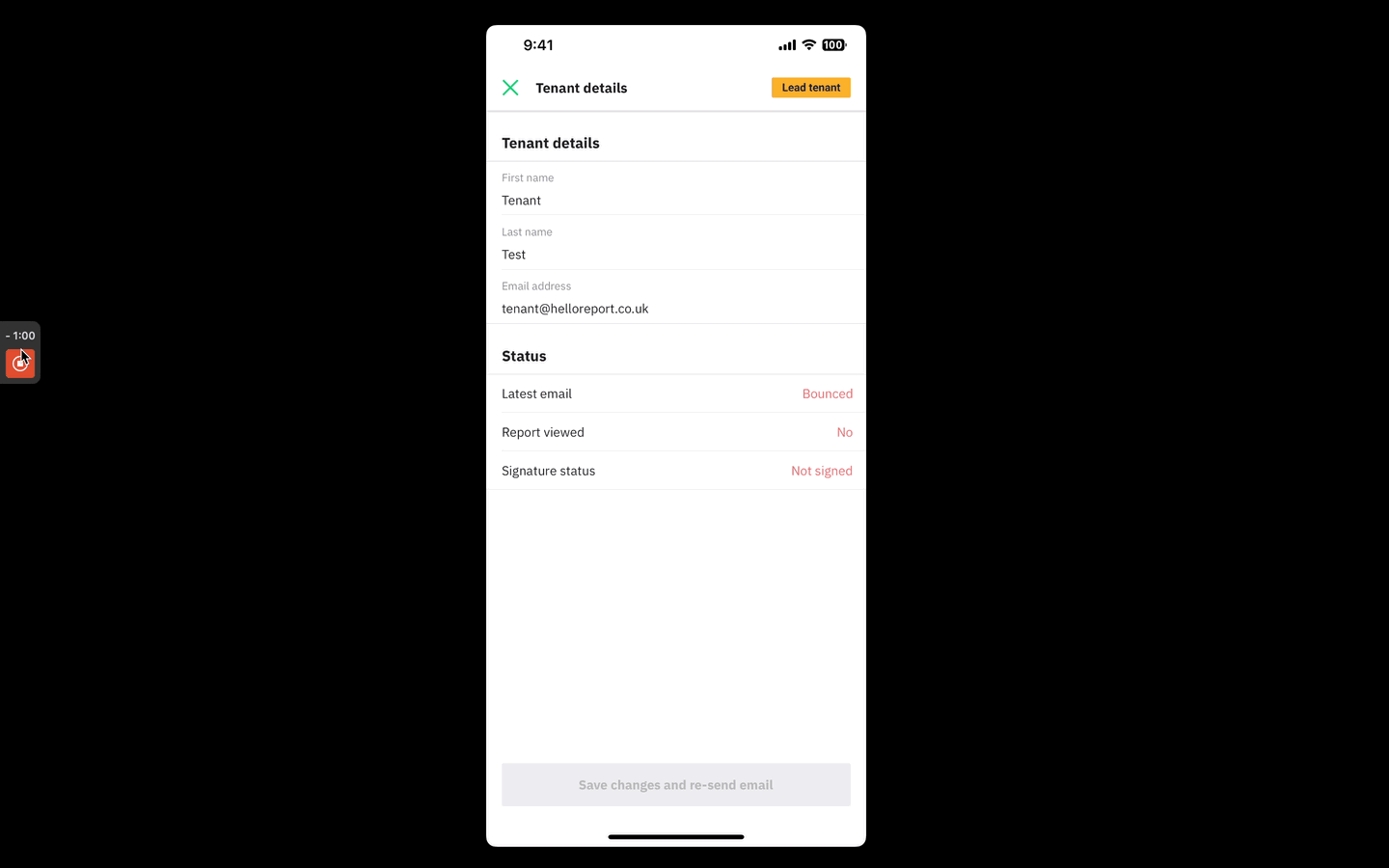
Edit Tenant Details on The Web App
1
Go to the Tenant Portal tab on the report awaiting signatures.
2
Click the 3 black dots next to the tenant's name.
3
If the report needs to be re-sent to the tenant, select Resend.
4
Click Edit to change the tenant's name or email address.

5
Edit the tenant's first name, last name or email address.
6
Select Confirm and re-send email. This will send the tenant a new report link.

Updated on: 27/06/2024
bottom of page